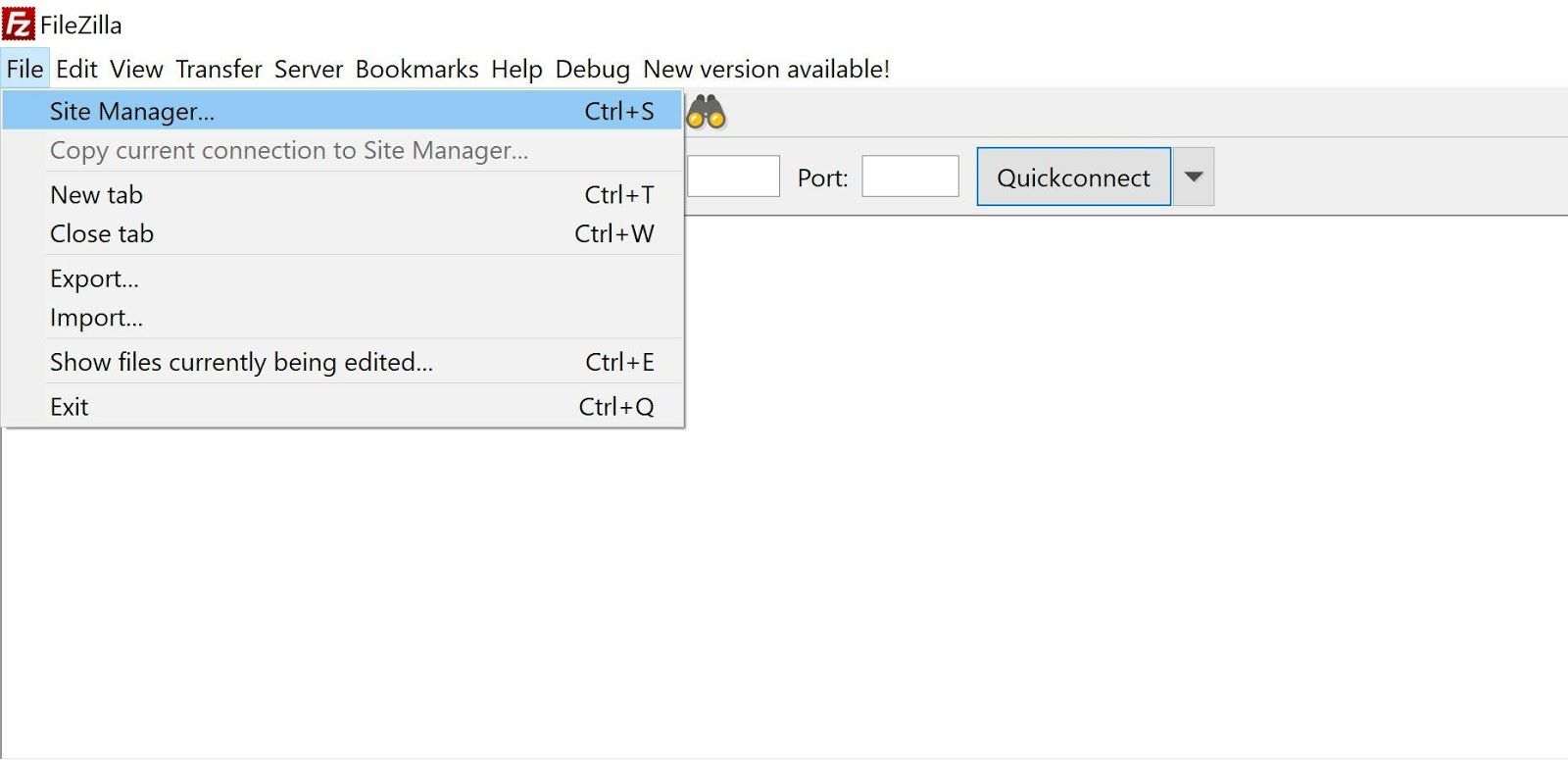SFTP Instructions
Download FTP client, the most commonly used is FileZilla (https://filezilla-project.org/).Click File > Site Manager. Screenshot below:
On the General Tab, fill in the following values for a "New Site":Protocol dropdown, choose: "SFTP – SSH File Transfer Protocol"Host value: sftp.symmetrichealthsolutions.comPort: 22Username/Password
Optional: Rename the SFTP to save for later use